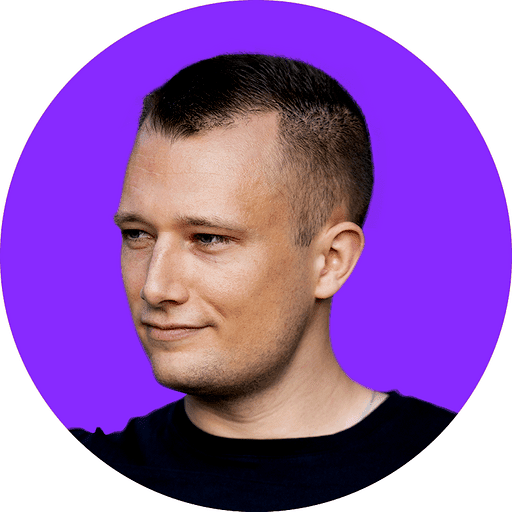Moderated testing is a vital part of the PurpleFire toolbox during the user research project. Time and time again it allows us to get great quality insights, probing deeper in to users’ experiences to understand the reasons behind their decisions and more importantly, their objections. This post outlines some of the things we’ve learned that will give you a great start or help you hone your moderating skills.
Table of contents:
Here are 7 great tips for moderating a user research session
1. Create the right environment
Creating the right environment where participants can relax and feel comfortable is really important. Participants will never feel as comfortable in a lab setting as they do on the sofa in the comfort of their own home, or from their desk in work over a sandwich at lunchtime.
This is why you should put a lot of effort into setting up the testing space to at least put participants at ease.
A clinical white room with a harsh spotlight will make them think they’re in for some type of interrogation!
In our lab, we’ve got a comfortable sofa (which is great for the informal pre-and-post session questions) some plants and some pictures. It’s our attempt to create a warm ad comfortable space. We also made the conscious decision to not have a two-way mirror (rather just a live video link to a observation room) to make participants feel less like a lab-rat. We appreciate that this isn’t an option for everyone, so if there is a two-way mirror, do everything you can to remove it as a distraction!
2. Ease them into the test with some broad questions
It’s widely known in research that after as little as 5-10 minutes of conversation test participants relax and become significantly less aware that they are being observed.
Asking some more general questions about buying habits or previous experiences before visiting the website allows visitors to settle into the session and forget about being observed/recorded.
There’s also a bonus to informal chit-chat, as the information from these questions can be used to build buying personas. It can also provide invaluable context into buying habits for a particular industry (e.g. fast fashion) which can help the entire purchasing journey.
3. Speaking out loud instructions
Encouraging participants to share to share their thoughts by ‘thinking aloud’ and providing them with clear instructions at the start is crucial. In order to get the most out of the sessions, it’s important that the participant shares their impressions and explains the decisions that they are making as they use the website.
Encourage the participants to share every thought they have whilst making a decision – there are no wrong answers!
4. Hold back when participants encounter problems
If participants start to struggle, that’s part of the process.
It’s important to fight the urge to jump in and help them or ask them questions before they have decided how they will proceed.
It may be the case that with a little bit more time and searching they will find the solution themselves. This can lead to really valuable information about website user’s problem solving techniques. Do they use the help? FAQs? Keep searching? Or simply give up?!
5. You’re not the teacher
In a similar vein to the last point, but important enough to highlight it separately, some participants like to ask questions about how the website works. In these situations playing dumb is the best response. The example below shows how you can keep the user on task without giving them the answers:
Participant: Has that added to my basket?
Moderator: I don’t know, why don’t you see if you can find out?
This will test how easily users can find the information that they need and when they need it.
Remember, the role of a moderator is to draw insights from a participant, not give them the answers.
We don’t want bias creeping into sessions!
6. Ask open questions
I’m sure you’ve heard it many times before, but as a qualitative research method, we’re looking for deep, rounded responses. Questions that lead to ‘Yes or No’ answers don’t give any information about motives or what influenced the decision.
Simply adding ‘why, why not’ to questions will encourage users to start analysing the triggers used in decision-making.
For example:
“Would you have purchased any of the products that you selected today? Why/Why not?”
7. Uncover user’s expectations
This technique should be used sparingly but can be really powerful. Sometimes when moderating, if we are aware of a specific issue or area ripe for improvement, we will attempt to draw out a participant’s expectations first.
Consider asking users to pause briefly before they reach that stage and tell us what they expect to see next.
For example:
Moderator: “Before you move on to the next page, can you tell me what you expect to see on a basket page/address details page etc.”
You’ll be surprised by some of the answers!
Hopefully, you will have picked up a few useful new tips. if you would like to know more about tools and methods, check out our beginner’s guide to user research. Please share any additional tips in the comments.

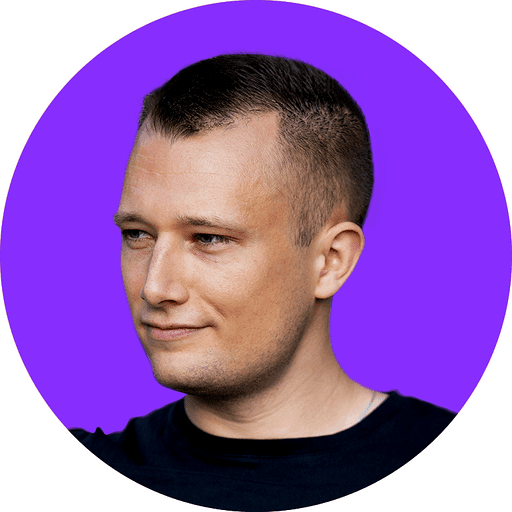

![8 Reasons Why Most Dentist & Cosmetics Clinics Fail To Scale [SERVICE BIZ EDITION]](https://i.ytimg.com/vi/8P0B1XMLWKo/sddefault.jpg)
![Don't offer free shipping until you watch this [E-COMMERCE]](https://i.ytimg.com/vi/0nhykafrd_g/sddefault.jpg)