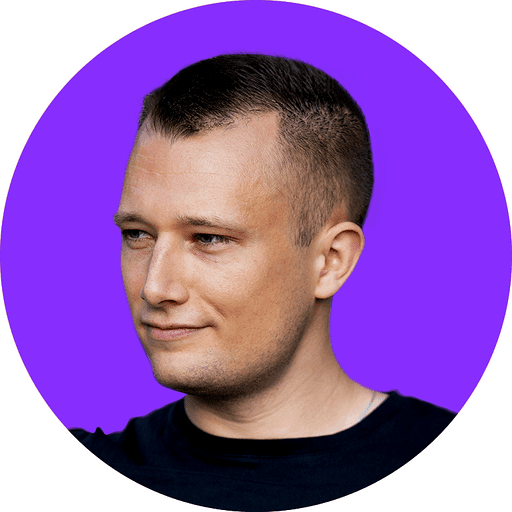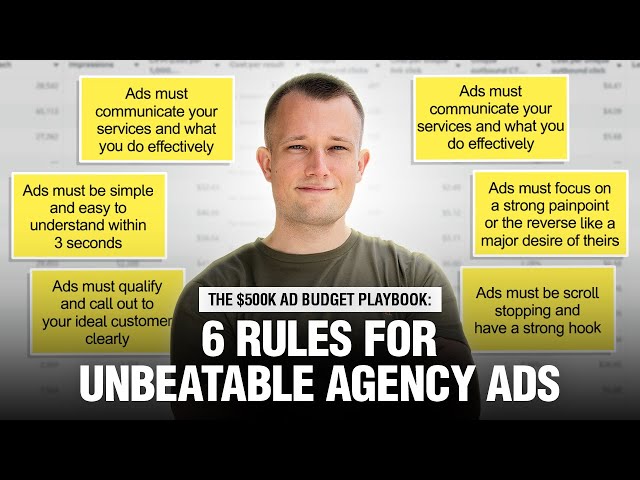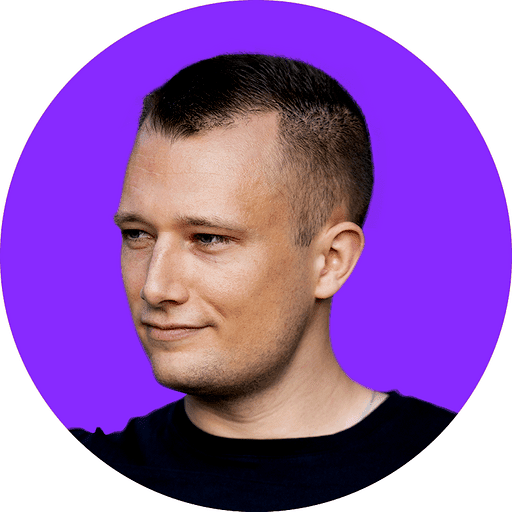Table of contents:
Why is a technical audit so important?
It is vital to conduct a thorough technical audit before A/B testing to understand the mechanics of a site. An audit will highlight the pain points of your site that require fixing, providing a solid foundation from which to launch an optimisation programme. The site will be run through a variety of tools, (page speed insights, tag assistant, site SEO analysis, etc), where suggestions are made based on the outcome. The results are assessed as high, medium, low priority or if you’re meticulous in your development, no issues at all. Understanding how the site is built will help to resolve any issues that may already exist and that could prove to be challenging when implementing tests. In this post, I have detailed four of the more common factors that pose some concerns over the quality assurance of websites.
Broken code

Validating your web page is generally good practice; code isn’t always perfectly written and errors can be made even by the most experienced developer. HTML validators (example below) help to highlight invalid code and advise on how to amend the code as well as highlight why it is invalid. There are times when developers need to write code that does not follow the standards and may be invalid but still works in a way that will not affect the rest of a site’s HTML. This may not occur as much with the HTML5 specification but certainly with HTML4.0.1. Browsers interpret invalid HTML differently; while some may render your page fine despite the invalidity of your code, others may not render your page properly whatsoever and this can affect your conversion rates. Broken code can further hinder any test that needs to be coded. For example, moving or replacing code within an A/B testing tool using the wysiwyg editor or jQuery may prove difficult and further break your site, so it is best that such issues are found and rectified quickly to eliminate unnecessary challenges for other developers.
Page speed

Admittedly, my attention span while surfing the web is incredibly short. If I encounter a slow performing site, I won’t hesitate to navigate elsewhere as opposed to waiting for it to load. Page speed can be one of the most overlooked factors that affects conversion. A few milliseconds faster can make all the difference. With an ever-increasing mobile audience and high expectations of consumers, ensuring that your page loads within the expected 2-second window is vital as emphasised by Akamai in an independent research study*. A slow loading site can further encourage page flashing when tests are carried out ( which is extremely distracting) and the chance of seeing the control before the variation is greatly increased. Based on Google Page Speed Insights, there are steps you can follow to boost the performance of your site across all devices. It could be as simple as optimizing images which can drastically reduce the overall file size of all your images, ensuring that the correct dimensions are specified and are being served from a consistent URL. Minifying your CSS and JavaScript to reduce the volume of files the browser has to request and download are other suggestions that Page Speed Insights may recommend when the tool has run its analysis. The benefits of taking action on the suggested areas can contribute to improving the overall performance of the site and combined with the hypothesized tests we run, how quickly users take action on your site.
GA implementation

While the GA implementation does not directly affect how tests are carried out, it does guarantee that the analytics aren’t flawed and the data you collate is sound. As this data is used in reports for clients (or senior members of a team in-house), to prove or disprove and create a new hypothesis, it is vital that a thorough GA audit is conducted. The GA audit that belongs to the technical audit assesses the implementation, checks for multiple GA codes, and ensures pageviews are tracking. Page Speed can impact on whether pageview goals are being sent to GA – the slower the page, the less likely GA will report a pageview hit before the user navigates away, resulting in unreliable data or data that does not correlate. Following page speed recommendations will eliminate this problem. While multiple instances of the analytics tracking codes are acceptable, these should send data to different properties in your GA account as mentioned in Google Analytics support guides, and have separate ID’s. However, if they are pointing to the same ID, then your data will be duplicated: duplicate page views, goals being fired, and so on.
Optimisation tool implementation
Implementing your chosen A/B testing tool correctly is crucial for any developer to carry out successful tests that yield valuable metrics. Each tool provides a guide on how to add their piece of code to your site and it would be wise to follow the recommended steps. Correct implementation can prevent the page flashing issue, ensure goals will fire, and actually grant access to the code editor. While this does seem obvious, there are numerous occurrences where cases of incorrect implementation have been encountered. Occasionally, multiple instances of the code have been added, which can impede the accuracy of the results collected, if the goal tracks at all.
Conclusion

While these points may seem ridiculously obvious to many, frequent experiences highlight that they can be (and have been) easily overlooked even by the most experienced developers or agencies in my experience. Hopefully, this piece has served to reinforce the prominence of how the smaller factors can be the difference in how well your site performs. They are not the most perplexing improvements to apply and if quality checks are conducted from the beginning, these problems will instantly be eliminated.